English
English
Appearance
English
English
Appearance
To use Pawdo’s fulfillment services, you need to create an account on Pawdo’s CRM system. Currently, Pawdo supports new account creation via Gmail. On the Pawdo homepage, click the sign up now button in the top right corner to start creating an account.
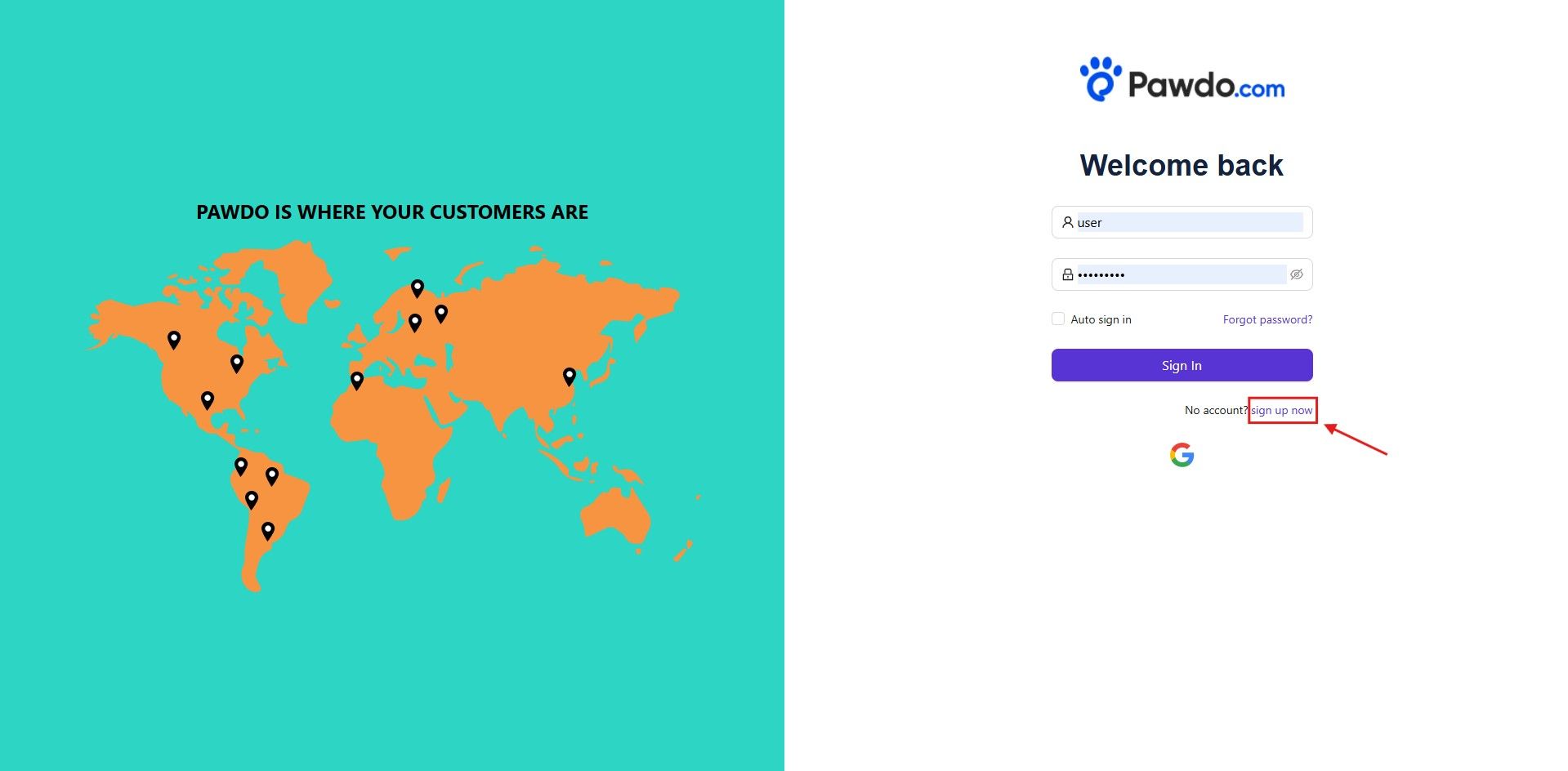
The system provides two options on the Sign Up page:
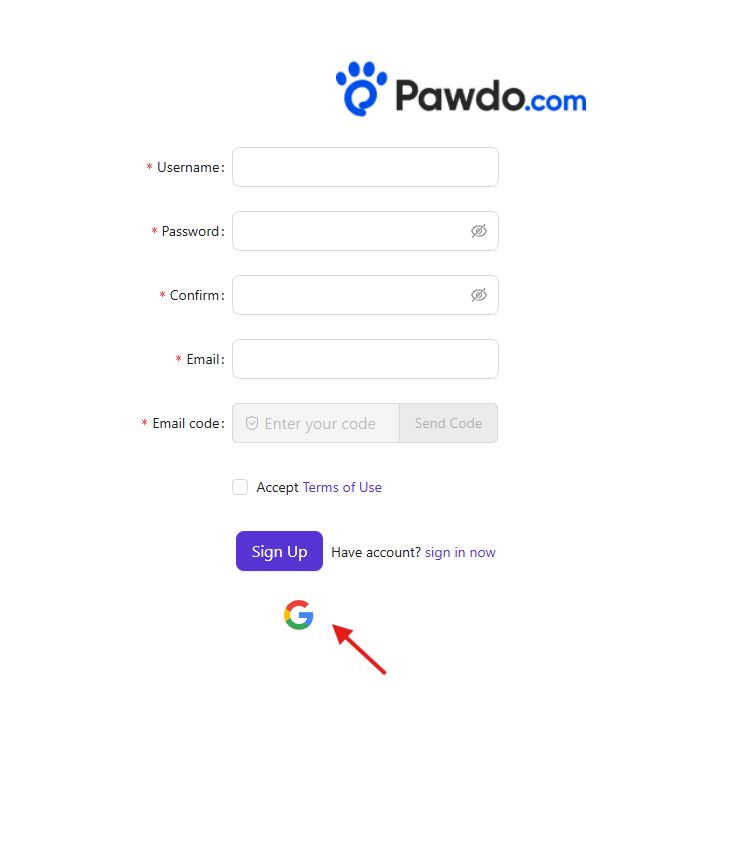
After successfully creating a Pawdo account for sellers on the platform, users will be prompted to create a new store to access the system.
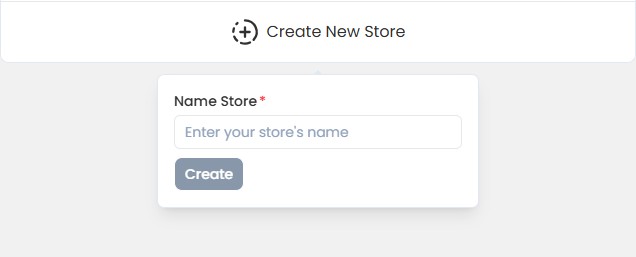
A successfully created account will lead to the Pawdo Home interface, as shown below:
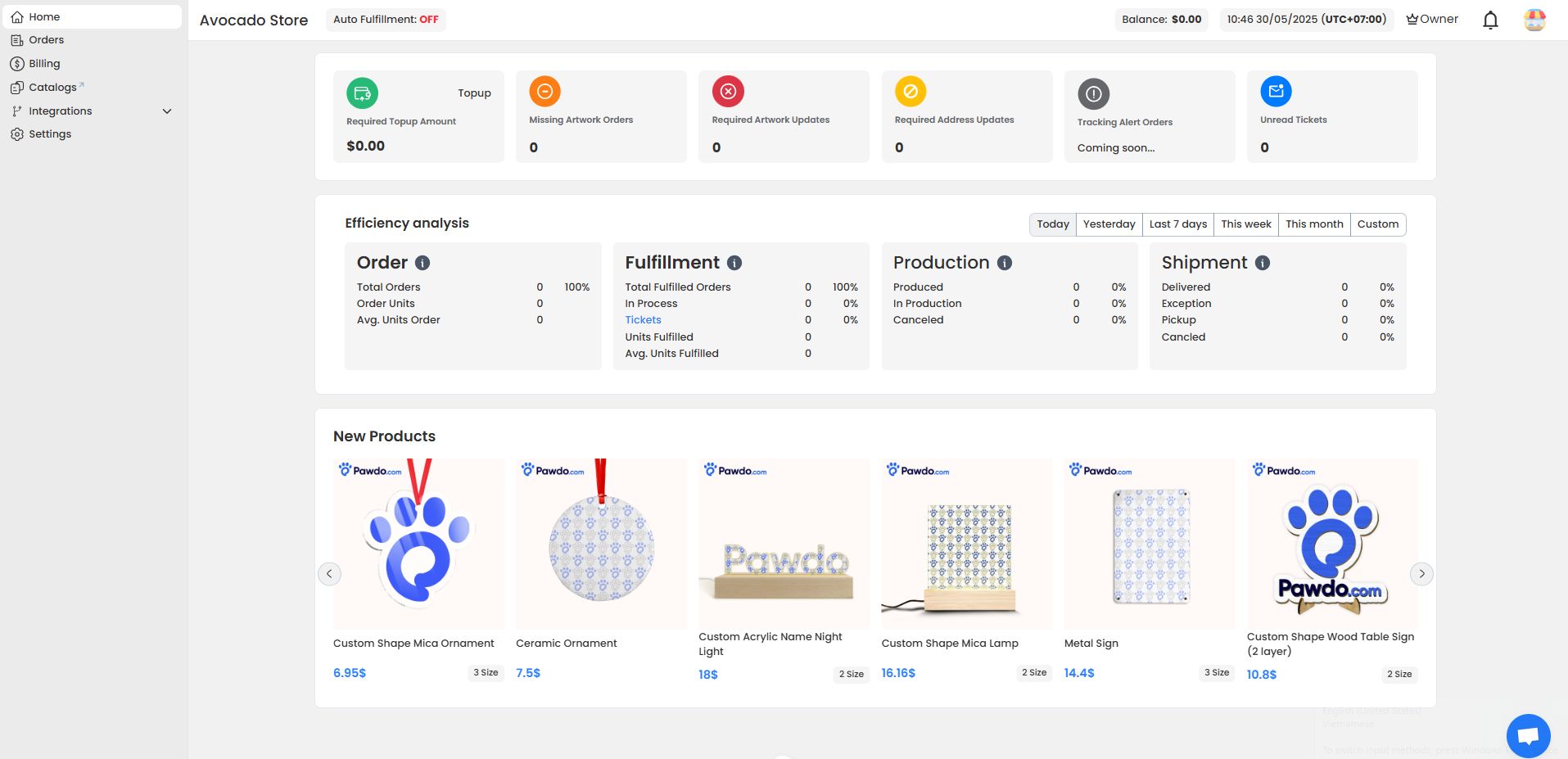
For any issues related to creating an account on Pawdo, please contact Pawdo’s support team via Facebook for assistance.