English
English
Appearance
English
English
Appearance
The order issue management feature allows sellers to create support tickets for customer service (CS) to handle problematic orders.
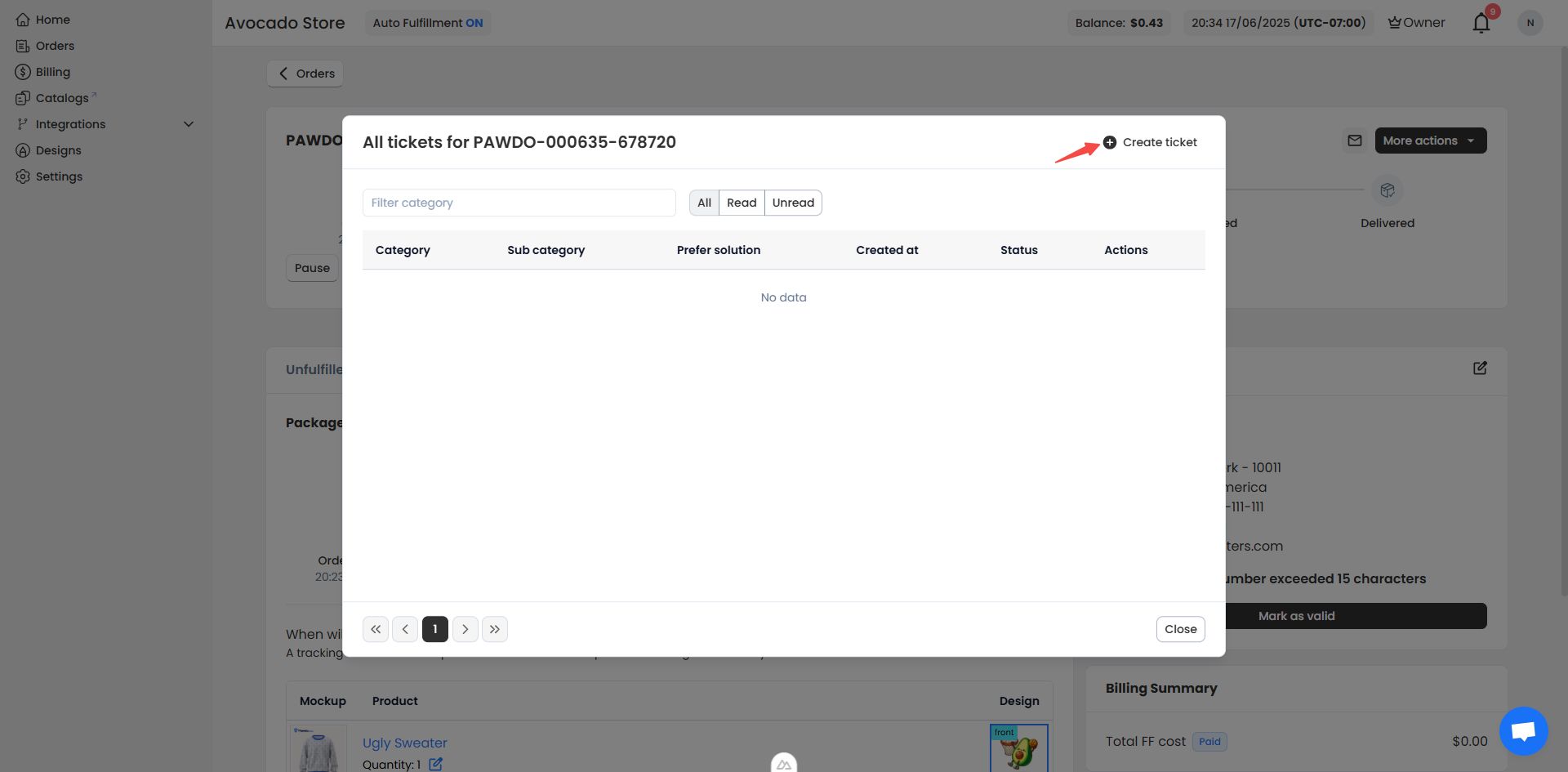
Click Create Ticket on the screen to display the creation interface. To create a support ticket for an order issue on the Create Ticket interface, follow these steps:
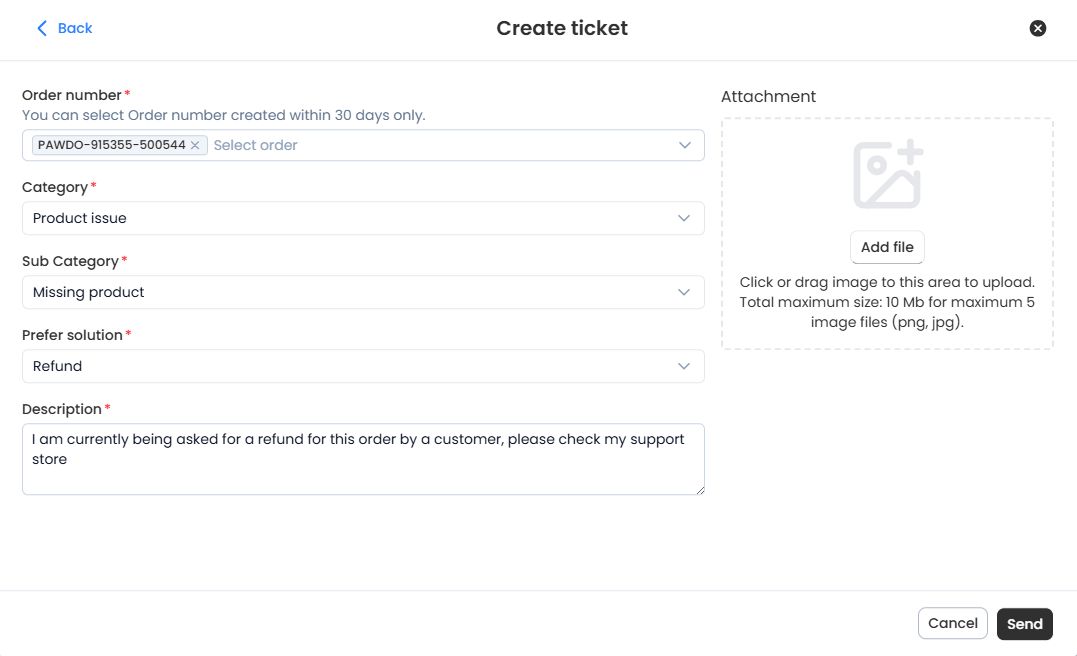
Note: Providing clear and specific information will help CS process the ticket more quickly and accurately.
The Ticket Support management interface allows filtering and searching based on: Ticket Status, ReadAt, Category, Sub-category, Date.
If you encounter any issues related to managing problematic orders, please contact Pawdo’s support team via Facebook for assistance.