English
English
Appearance
English
English
Appearance
Note: When a store is set to Auto Fulfillment, orders will automatically request fulfillment.
The Order page displays all orders placed from stores integrated with the Pawdo system or created manually within the system.
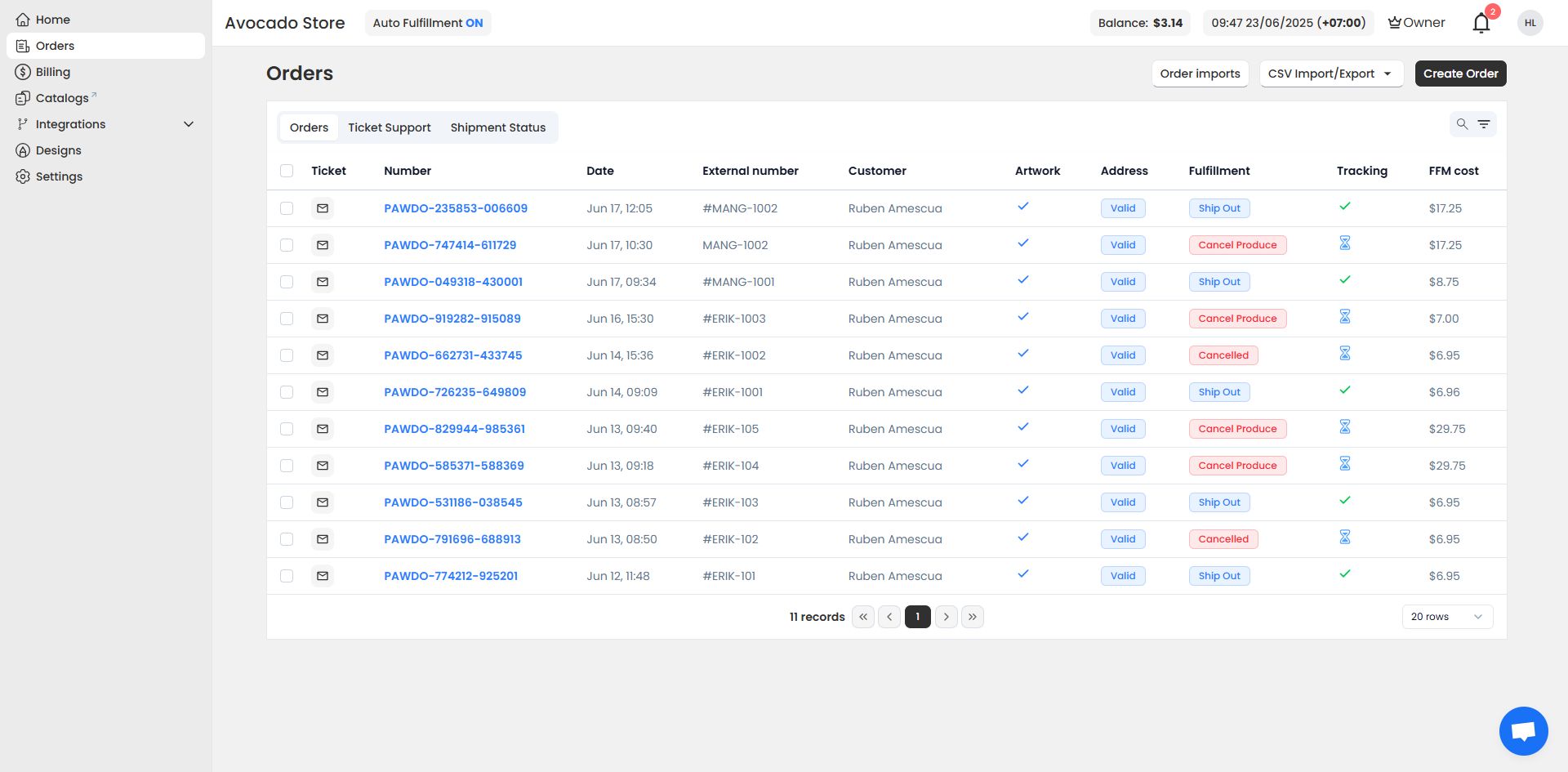
On this page, the system allows users to manage and track all store orders based on status, customer information, design, address, tracking, and fulfillment fees, as detailed below:
| Status | Details |
|---|---|
| Unfullfiled | Orders that have not completed the information verification steps. |
| On-Hold | Orders that are temporarily paused. |
| Ready | Orders that have completed all verification steps and are ready for payment. |
| Paid | Orders that have been successfully paid. |
| Awaiting process | Orders waiting to be produced. |
| Processing | Orders currently in production. |
| Cancel Fulfillment | Orders canceled at the seller's request. |
| Cancel Produce | Orders with production canceled. |
| Cancel ship | Orders with shipping canceled. |
| Ship out | Orders handed over to the carrier. |
| Delivered | Orders successfully delivered to the customer. |
| Pick up | Orders not yet received by the customer, requiring pickup at the carrier’s post office. |
| Exception | Orders that encountered issues and could not be delivered to the customer. |
| Status | Details |
|---|---|
| Pending | Awaiting address verification. |
| Valid | Address is correct. |
| Invalid | Address is incorrect. |
| Unavailable | Address is not supported. |
| Status | Details |
|---|---|
| Missing | Order lacks a design. |
| Incompleted | Order contains a design that does not match the SKU template. |
| Invalid | Order has completed the design verification step. |
For any questions or issues, please contact Pawdo’s support team via Facebook for assistance.