English
English
Appearance
English
English
Appearance
The Accounts section allows you to manage all users with access to the store.
Here, you will see a list of accounts with their name, email, role, and join date.
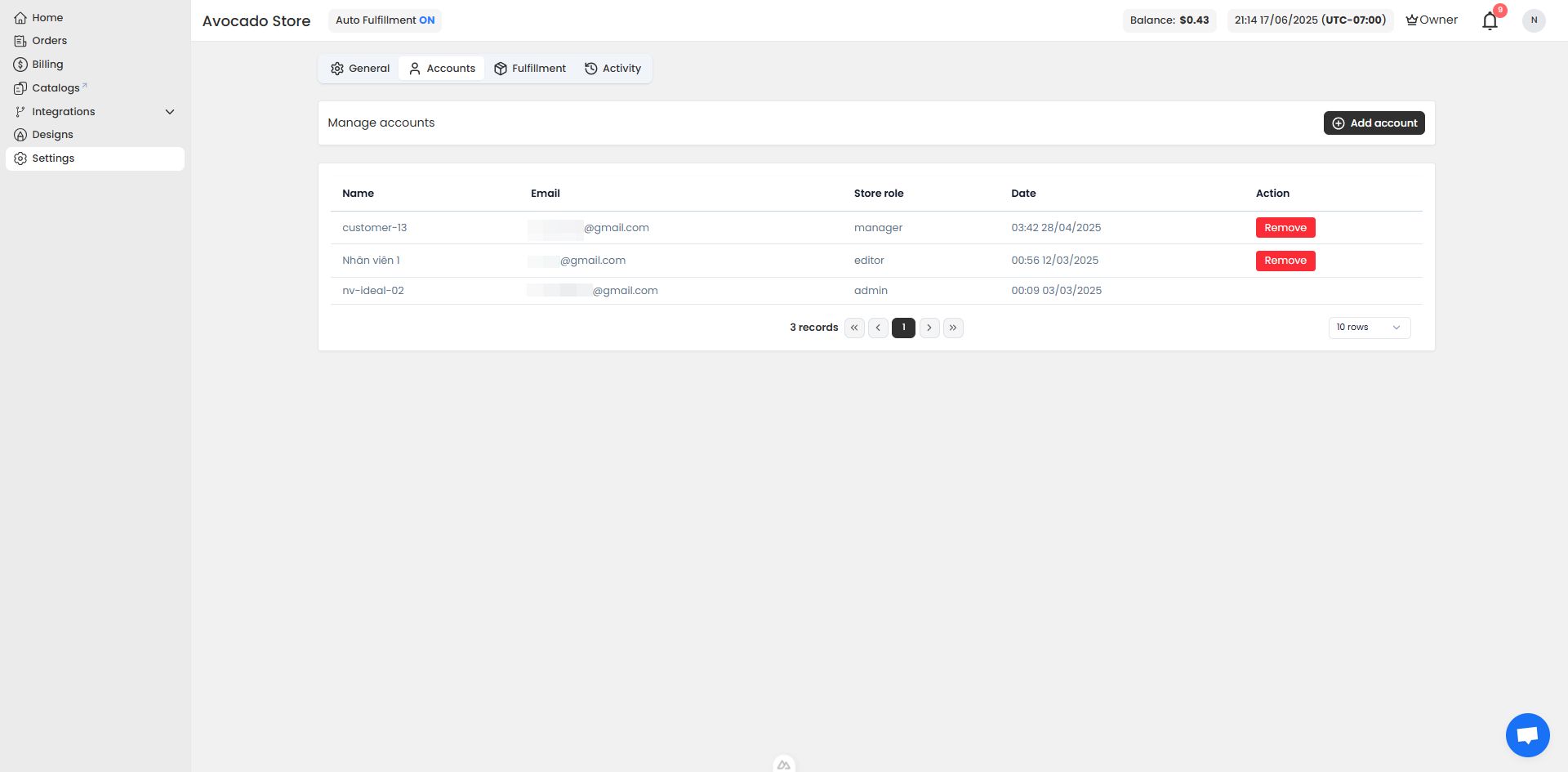
Admins can remove any other user from their store.
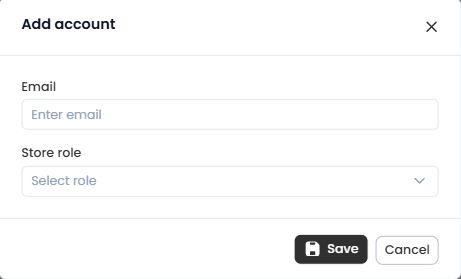
To add a new member, click Add Account, enter the email (the account must already exist in the system), select the Store Role (manager, editor), and click Save. The added user will immediately gain access to the store based on the assigned role.
For any questions or issues, please contact Pawdo’s support team via Facebook for assistance.