English
English
Appearance
English
English
Appearance
Note: This is an advanced feature of the system. To use this feature, please contact Pawdo’s customer support for more detailed guidance!
At Designs, click on Upload to start the process of uploading the file you want.
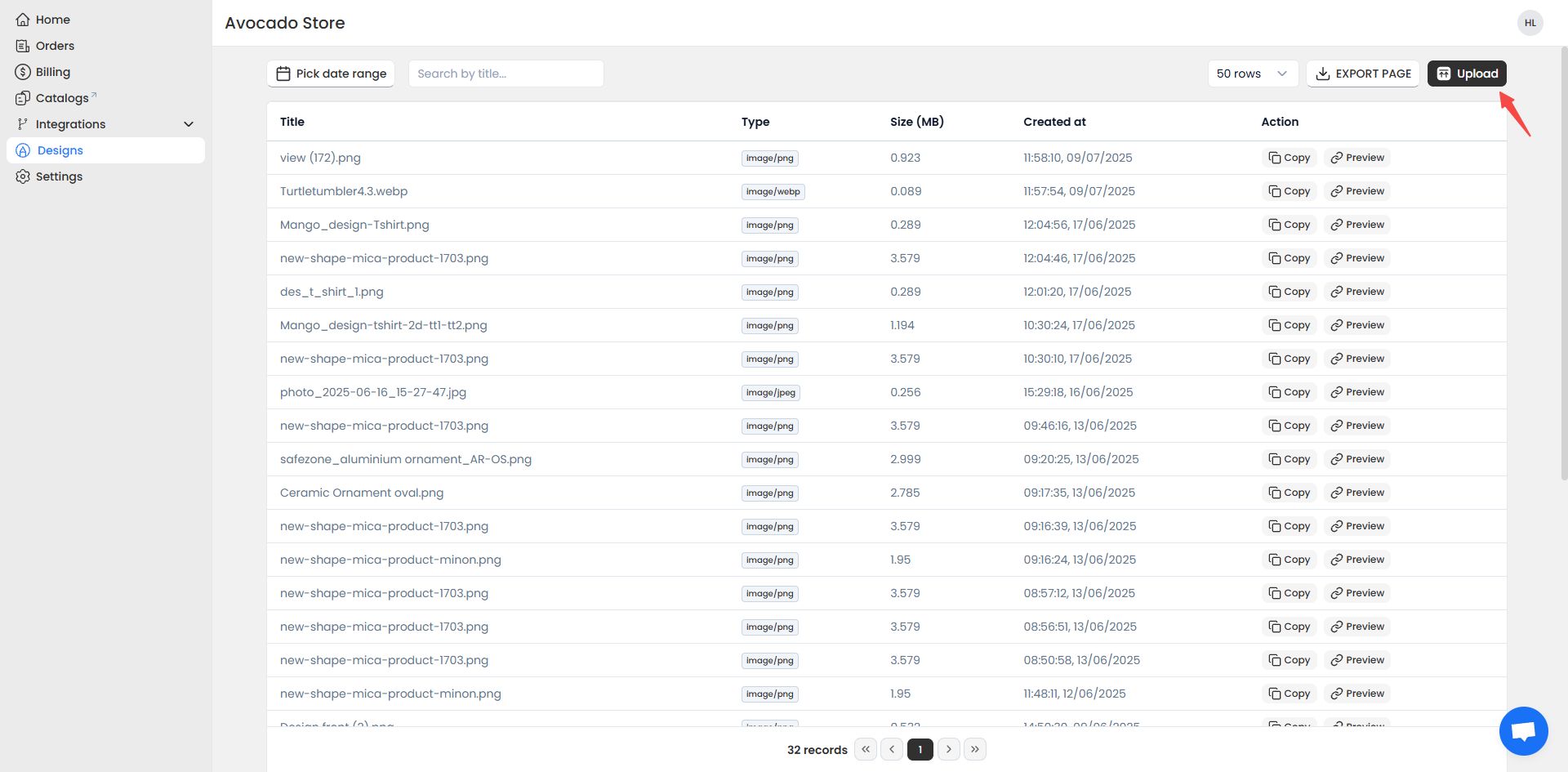
The system will limit the upload capacity based on each store.
All files you upload to the system will be displayed in the design list with information such as: Title, Type, Size (MB), Created at, Action.
If you encounter any issues related to the Upload feature, please contact Pawdo’s support team via Facebook for assistance.