English
English
Appearance
English
English
Appearance
This function only allows uploading designs for orders with the status ▲ Missing or ✘ Error.
On the Order page, click the Import Designs button to start uploading the design.
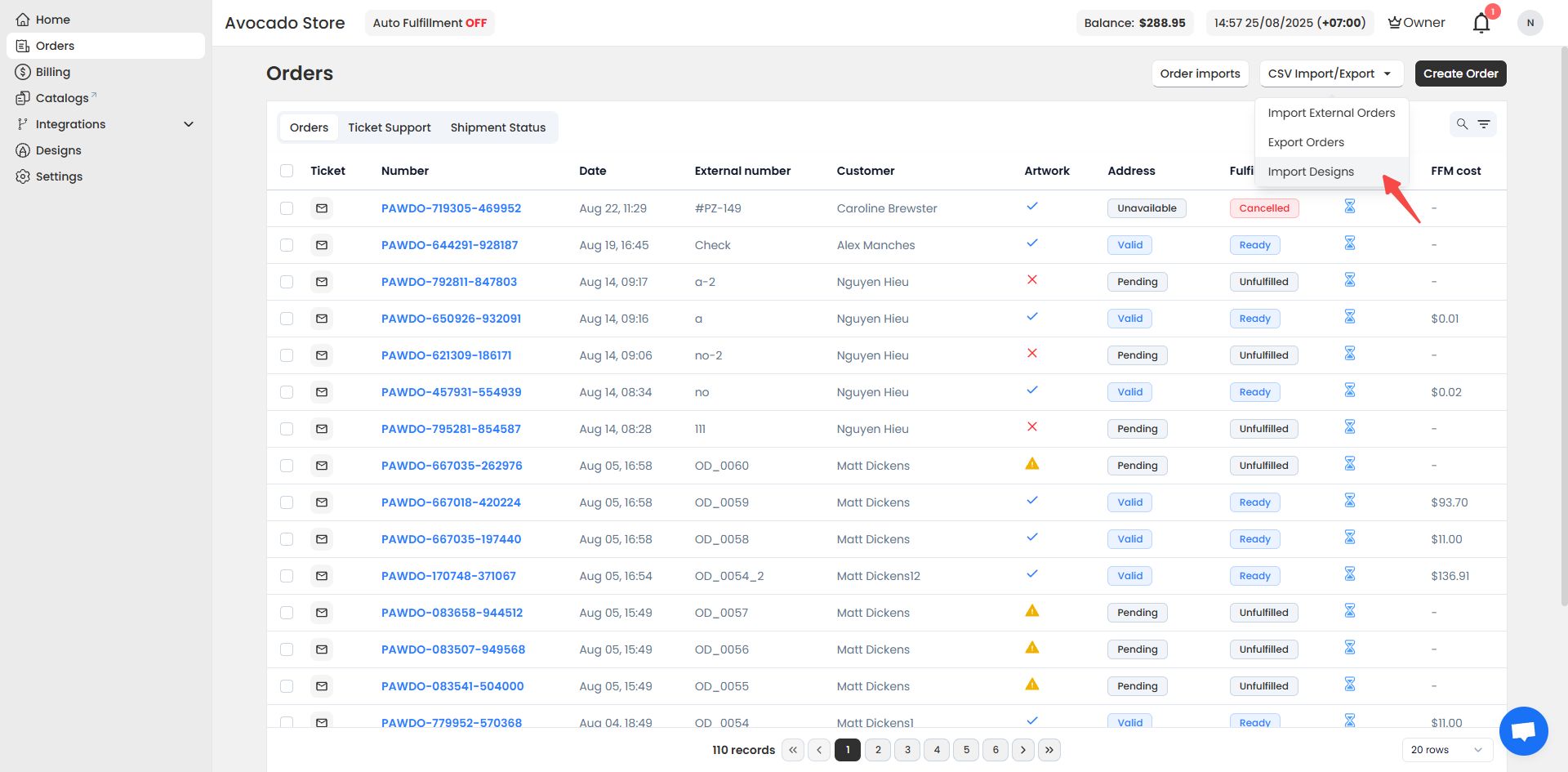
Before importing, you need to prepare a CSV file containing complete information, including: item_id, order_item_id, and the mandatory design link. Ensure that the design link is in the correct format as required by the system.
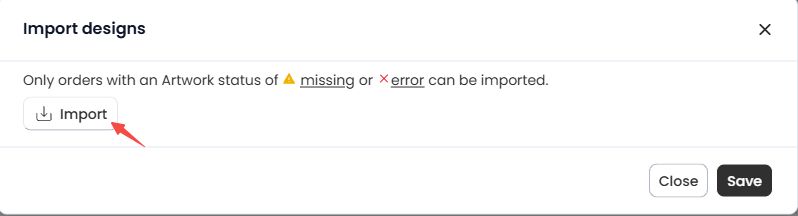
Click Import to upload the CSV file with the information you have prepared. After selecting the file, the system will display a preview to check the content. Finally, click Save to complete the design upload process.
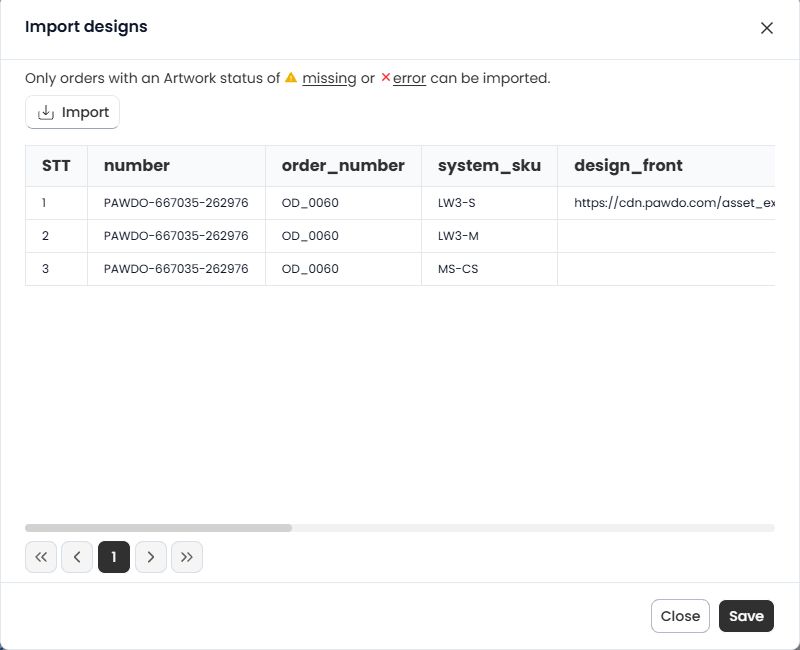
After a successful upload, the system will process and automatically update the status in the Artwork column.
If you encounter any issues related to uploading designs for orders with missing or error status, please contact Pawdo's support team via Facebook for assistance.