English
English
Appearance
English
English
Appearance
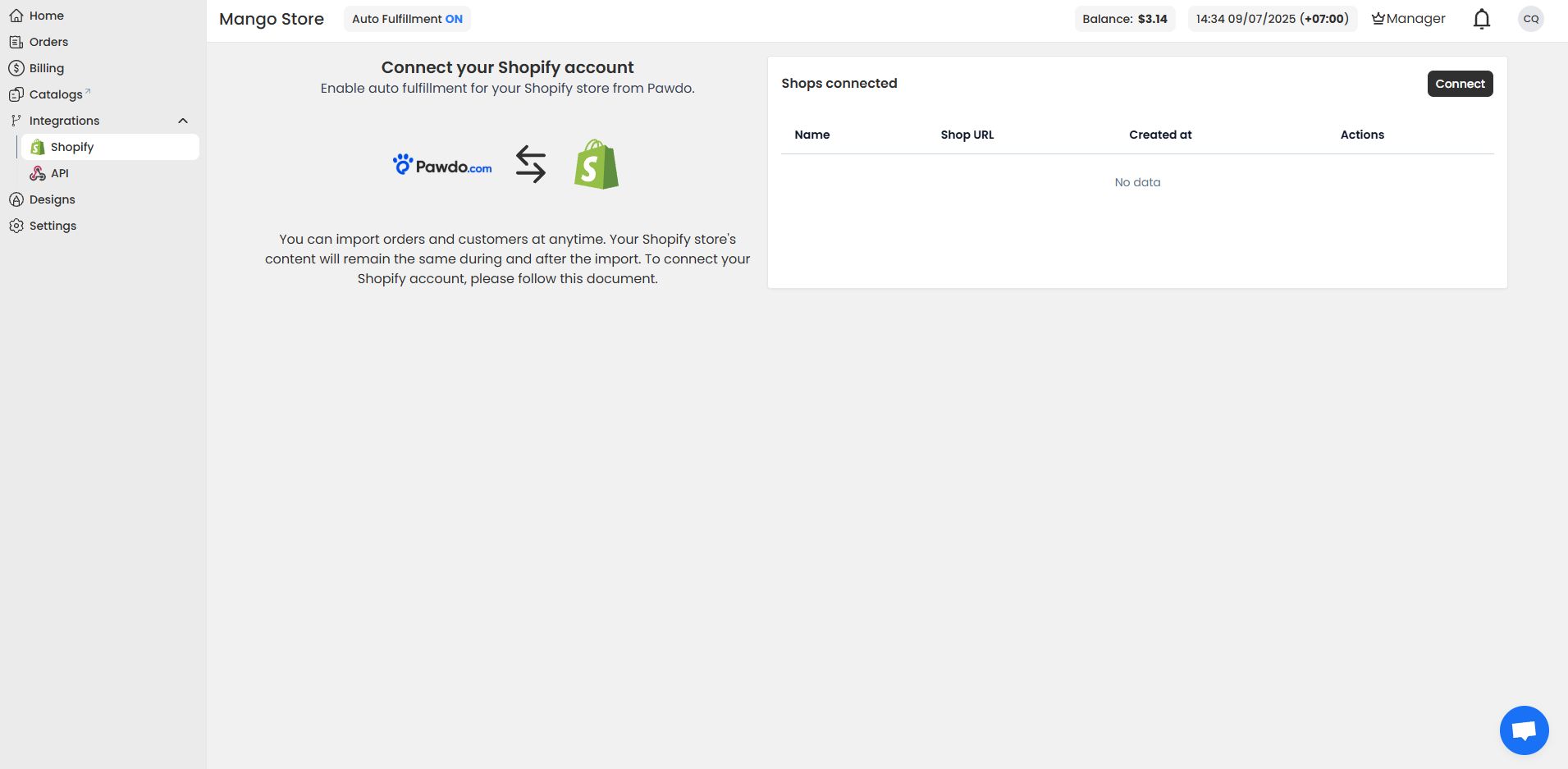
Navigate to Integrations => Shopify and click the Connect button to start the process of linking your Shopify account with Pawdo.
The system will automatically redirect you to your Shopify account to install the Pawdo.com application. Successfully installing the application means you have successfully connected Shopify with Pawdo.
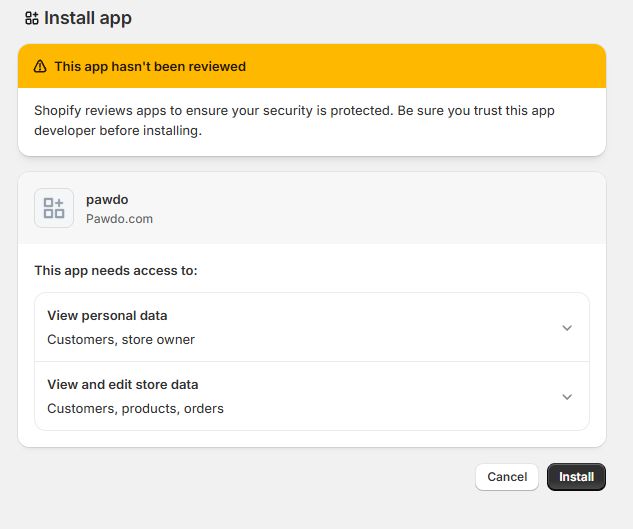
Once connected, your store will be listed under Shops Connected with details such as Name, Shop URL, and Creation Time.
All orders on Shopify after the connection will automatically appear on the Pawdo system. For orders placed before the connection, if you want them to display on the system, you must perform a Sync Order action under the Action section of that store.
If you encounter any issues related to connecting Shopify with Pawdo, please contact Pawdo’s support team via Facebook for assistance.